How to find your iPhone UUID
If you are beta testing an application the developer will almost certainly have to ask you to provide your UUID. This page describes details of what a UUID actually is, and how to find it.
When manufactured every iPhone is assigned an identifier that is unique to that physical device. This is commonly referred to as it’s ‘UUID’, an acronym for Universally Unique Identifier. It’s worth noting that the UUID is anonymous, e.g. if you have a UUID there is no way to tie that to a person.
iTunes will only install applications that have been digitally signed by a developer using an Apple-provided certificate. Applications can either be signed for the AppStore where they can be used by anyone who purchases a copy, or for AdHoc distribution where users install the application by adding it to iTunes. With Adhoc distribution the developer must include the UUID of all devices in the certificate for the application. This is intended to prevent people freely distributing their applications.
Here are instructions for finding your UUID.
1) Start iTunes and connect your iPhone.
2) On the Summary page for your iPhone, click on the word "Serial Number:" text.
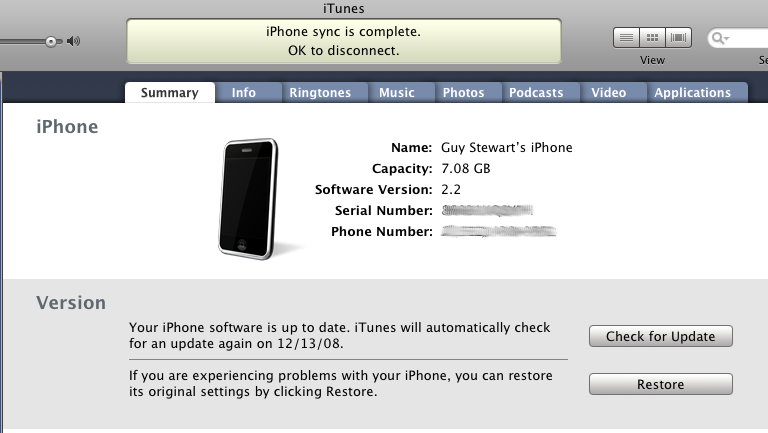
3) The serial number should change to the word "Identifier", followed by a long string of numbers and digits
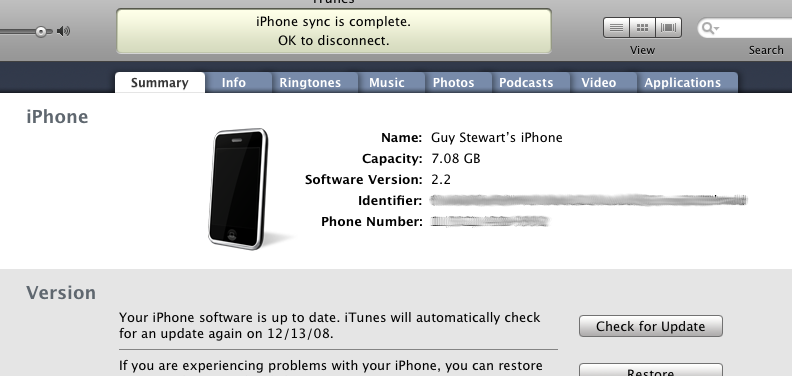
4) Press CTRL+C (Windows) or Command/AppleKey + C (Mac) to copy the UUID, use CTRL+V to paste it into an email.